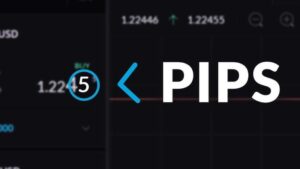MT5 (MetaTrader 5) is a multi-asset trading platform developed by MetaQuotes. In addition to supporting forex, it enables trading in stocks, CFDs, cryptocurrencies, and more.
With the widespread use of mobile devices, the MT5 mobile app has become an essential tool for traders. Whether on the go, in the office, or anywhere with internet access, MT5 mobile trading allows investors to monitor markets and execute trades anytime, offering exceptional flexibility.

Core Features of MT5 Mobile Trading
Multi-market trading support
The MT5 mobile app supports forex, stocks, commodities, cryptocurrencies, and more, enabling investors to easily manage multiple asset classes.
Market quotes can be accessed instantly without installing additional apps, enhancing trading efficiency.
Built-in technical analysis tools
The MT5 mobile app offers over 30 technical indicators, including candlestick charts, moving averages, and support/resistance levels.
Traders can use multiple timeframes, making it convenient for both short-term and long-term trading decisions.
Flexible orders and risk management
The MT5 mobile app supports multiple order types, including market, limit, and stop orders, helping traders execute precise strategies.
A trailing stop can be set to automatically adjust when markets fluctuate, reducing risks.
Instant notifications and trade alerts
Price alerts can be set, and once the market reaches a specific level, the app instantly sends push notifications, ensuring no opportunities are missed.
Trade alerts help traders stay updated on market changes without constant monitoring.

How to Start Using the MT5 Mobile App?
- Download and install the MT5 app
The MT5 mobile app can be downloaded from the App Store (iOS) or Google Play (Android).
After downloading, select your broker’s server and enter your trading account details to start trading.
- Open a demo or trading account
Open a demo account: Beginners can start with a demo account to practice trading and familiarize themselves with MT5 features, reducing the learning curve.
Open a trading account: Experienced traders can open a trading account directly to participate in live market trading.
- Set up your trading environment
Configure technical indicators, instruments, and chart templates to match your personal strategy.
Cloud sync allows desktop settings to be loaded directly onto the mobile app.

Technical Foundations of MT5 Mobile Trading
MQL5 and automated trading
MT5 uses the MQL5 language, enabling traders to develop and run Expert Advisors (EAs).
Even on mobile devices, EAs can continue running and sync with the desktop trading environment.
Cloud sync and cross-platform trading
Trading data and indicator settings can be synced via the cloud, ensuring a consistent environment across devices.
The MT5 mobile, desktop, and WebTrader versions allow seamless switching for maximum convenience.

Best Practices for Mobile Trading
- Maintain a stable internet connection
Choose a stable Wi-Fi or 5G/4G network to avoid execution issues caused by delays.
Always test your connection before trading on the go.
- Set risk management rules
Predefine stop-loss and take-profit levels before entering trades to avoid losses from volatility.
Avoid overtrading just because mobile trading is convenient—execute cautiously.
- Enhance cybersecurity awareness
Set strong passwords to prevent unauthorized access.
Avoid logging into trading accounts on public networks to reduce hacking risks.
Conclusion: The Value of MT5 Mobile Trading
The MT5 mobile app provides investors with a flexible and efficient trading environment. Whether short-term or long-term, traders gain significant convenience.
With real-time monitoring, technical analysis tools, and automated trading, MT5 mobile has become indispensable.
However, while enjoying mobile trading convenience, traders must still focus on risk management and discipline to ensure consistent execution of strategies.
FAQ:
Q:What is the difference between the MT5 mobile app and the desktop version?
A:Both share core features, but the mobile version has a simplified interface, ideal for monitoring markets and executing trades on the go.
Q:Can I use EAs on the MT5 mobile app?
A:Yes. While you cannot code EAs directly on mobile, you can run EA strategies configured on the desktop version.
Q:How can I set push notifications on the MT5 mobile app?
A:Price alerts can be set within the platform. When the market reaches specified conditions, notifications are sent automatically.