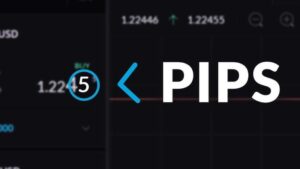If you are a forex trader, you’ve probably heard of MT5, but what exactly is it?
MT5 (MetaTrader 5) is a powerful trading platform that supports not only forex but also stocks, futures, cryptocurrencies, and more, offering investors broader trading opportunities.
Compared to the previous generation MT4, MT5 makes major improvements in technical analysis, execution speed, and market depth.
Want to know how to use MT5? This article will help you master this trading powerhouse in just 5 minutes, even if you’re a beginner!

What is MT5?
MT5, launched by MetaQuotes Software in 2010, is a trading platform for various financial products, enabling investors to trade forex, stocks, futures, gold, and more with ease.
Compared with MT4, MT5 offers:
- Multi-asset trading: Supports a wider range of financial products for diversified investment.
- Stronger technical analysis: Over 80 built-in indicators, plus custom indicators.
- Depth of Market (DOM): Provides clearer insights into market liquidity and order distribution.
- Faster trade execution: New architecture significantly improves order execution speed.
- Built-in economic calendar and news feed: Stay on top of market movements in real time.
Simply put, MT5 is stronger, faster, and more flexible than MT4!

How to download and install MT5?
To start using MT5, download and install it by following these steps:
- Download from the official website or your broker’s site (e.g., Ultima Markets MT5 download) for Windows, Mac, iOS, or Android.
- Follow the installation instructions carefully and make sure you’re using the official version to avoid malicious software.
- Open MT5, log into your account, and start exploring its features!
MT5 trading guide: easy for beginners
Step 1: Open an account
If you don’t have a trading account yet, register with Ultima Markets and choose either a trading account or a demo account for practice.
Step 2: Log into MT5
Enter your account details and log in to the platform.
Step 3: Browse the market
Check the “Market Watch” window to view available trading assets such as forex, gold, and stocks.
Step 4: Place a trade
Select the instrument you want to trade and click “New Order.”
Set trade volume, stop-loss, and take-profit levels.
Choose market or pending orders, then click “Trade” to confirm.
Step 5: Technical analysis
Use built-in indicators like MACD, RSI, and Bollinger Bands, or create custom tools to analyze market trends.
Step 6: Automated trading (EA)
If you have a strategy, MT5 supports MQL5 for developing robots that execute trades automatically, saving time and effort.
Step 7: Monitor and manage trades
Track your balance, trade history, and open positions in real time. You can also manage multiple accounts simultaneously.
Step 8: Mobile trading
With the MT5 mobile app, you can monitor markets and trade anytime, anywhere.

Why choose MT5?
Here’s how MT5 compares with other platforms:
| Feature | Other Platforms | MT5 |
| Device support | PC only | PC + mobile + tablet |
| Cost | Can be expensive | Completely free |
| Tradable assets | Futures, options | Forex, gold, indices, stocks, crypto, and more |
| Automated trading | Limited support | Full support for EA trading |
| Technical analysis tools | Basic | 80+ indicators, custom tools |
In short, MT5’s flexibility and rich features make it the go-to choice for modern traders.
Why trade MetaTrader with Ultima Markets?
Choosing a trading platform isn’t just about software—it’s about the trading environment.
Ultima Markets offers an efficient, secure trading experience, including:
- Regulation and safety: Licensed in Australia, Cyprus, and Mauritius for reliable fund protection.
- Low spreads and high leverage: Competitive conditions to enhance profit potential.
- Diverse products: Trade forex, precious metals, indices, digital currencies, and more.
- Secure payment methods: Credit cards, bank wire, e-wallets, and USDT supported.
- Trading tools: Built-in economic calendar and calculators to refine your strategy.
- Bonuses and promotions: Register now to enjoy a 20% credit bonus for smoother trading.

Try MT5 now!
MT5 is a powerful, flexible trading platform suitable for all types of investors. If you haven’t tried it yet, now is the perfect time!
Download MT4/MT5 today, experience professional-grade trading, and start your investment journey with confidence.